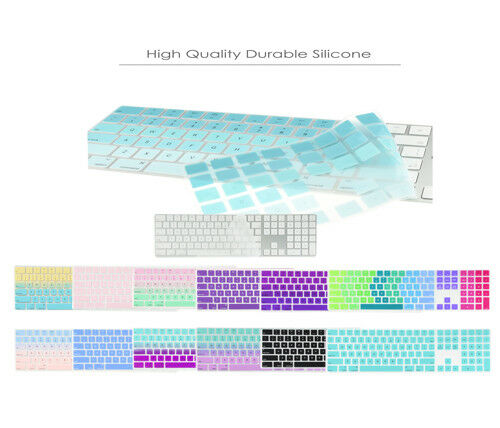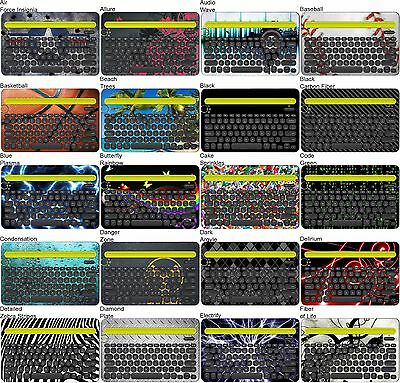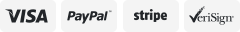-40%
Premium 6-in-1 MacBook Full Body 3M Protective Skin Decals Stickers for A2141
$ 11.61
- Description
- Size Guide
Description
Premium 6-in-1 MacBook Full Body 3M Protective Skin Decals Stickers for New MacBook Pro 16-inch (Model Number: A2141, 2019 Release) - Space GrayCompatible with New Apple MacBook Pro 16-inch (Model Number: A2141, 2019 Release) Only
High quality 3M sticker,no air bubbles, no residual glue, easy to paste
Ultra-thin 0.17mm thickness polyester stickers
Hardening coating, avoid scratch,water,beer,cigarette ash problem
Product description
Size:
MacBook Pro 16
| Color:
Space Gray
Product Compatibility:
5-in-1 full-sized stickers supports for New MacBook Pro 16-inch (Model Number: A2141, 2019 Release) Only
Product Purpose:
Protective Skin Decals Stickers for MacBook Pro 16 2019 can prevent laptop from scratch, water, beer, cigarette ash, biscuit crumbs…ect; preserve original look of MacBook, but not with a thick protective shell.
Package Contents:
1x HD Screen Protector
1x Upper Body Skin Cover
1x Bottom Body Skin Cover
1x Full size Palm Rest Cover Skin
1x Trackpad Protector Skin
1x Wiping cloth
Warm Note:
1. Once upper and bottom skin be finished completely, we suggest do not remove. Otherwise, the skins would be damaged.
2. About curve fitting design, a reasonable 1 mm gap to edge ensures stickers won`t curl during usage. Please take care of its placeholder.
Pasting Instruction:
1. Please use wiping cloth to clean surface before pasting stickers.
2. Align UPPER sticker APPLE LOGO hole>edges>corners to the laptop body.
3. Peel off and cut half side of backing paper; Align upper sticker to APPLE LOGO hole mainly, then edges/corners of laptop body, paste it on laptop easily.
4. Slowly peel off the rest of backing paper, paste the other half skin at the same time.
4-1.If the alignment process is not good, you can slowly take it away, then re-alignment, paste again.
5. Use the wiping cloth wipe the laptop and squeeze out bubbles. Finally, Bubbles be disappeared; sticker fit APPLE LOGO hole and laptop UPPER side well.
6. Paste another stickers in the same way.